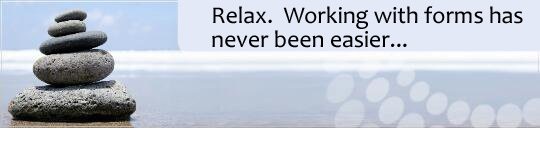
Frequently Asked Questions
Version & Compatibility
What is the current FormDocs version?
Version 11.6.0
What version of Windows does FormDocs run on?
FormDocs runs on Windows 11, Windows 10, Windows 8, and Windows 7. However, FormDocs does not run on Windows 8 RT.
Does FormDocs run on Apple Mac computers?
Yes, but because FormDocs is a Windows application, in order to run FormDocs on a Mac you must separately purchas1e and install 'Parallels' or 'VMWare Fusion' software as well as a copy of Windows.
Does FormDocs run on Android or iPhone Devices?
No. At this time FormDocs works only on computers and Tablets that run a Windows operating system.
Can FormDocs forms be filled-in using only a Web Browser?
No. FormDocs is a Windows application that must be installed on a computer.
Is FormDocs compatible with Citrix, Terminal Server, and VMWare?
Yes. FormDocs is compatible with VMWare, Citrix and Terminal Server. Licensing is per user and not per concurrent users.
Note that FormDocs' licensing scheme is not compatible with APP-V.
Is FormDocs compatible with my Local Area Network (LAN) or Virtual Private Network (VPN)?
Yes. FormDocs users can open and save form files to and from remote folders accessed via LAN or VPN.
Is FormDocs compatible with my Intranet?
Yes. FormDocs users can open form templates and form files by clicking hyperlinks on Intranet web pages.
Can FormDocs files be saved to the 'Cloud'?
Yes. FormDocs users can open and save form files
to and from remote folders located in the 'Cloud' and accessed via
third-party services like Dropbox, OneDrive, Google Drive, Microsoft Azure, and Amazon
WorkDocs. Note that file collaboration is supported but the real-time
file-sharing features of FormDocs Filler are not available with most cloud-based
storage; see the User Guide topic for more information.
When I run FormDocs on my laptop computer it complains that I need to have a default printer but I don't have, or intend to use, any printer with my laptop.
You don't need to have a printer physically connected to your computer; you just need a default printer configured on your computer. Go to Windows Control Panel and run the utility to add a printer; choose a common make & model such as the HP Laserjet, and then set that as your default printer. Although you will never really print anything to it, its presence satisfies the requirement for a default printer. You can also make any PDF print driver utility you may have as your default printer.
About the Free Trial
Is the FormDocs Free Trial fully functional?
Yes. The free trial is fully functional and contains all of the FormDocs
Scan & Fill features except that multi-user file sharing is limited to two computers (i.e. you can share a digital Forms
Database or perform forms routing between only two computers).
How long is the FormDocs Free Trial period?
30 days. After the free trial period expires a banner will appear on all printed output.
License Management
Can I move my licensed copy of FormDocs from one computer to another?
Yes. First ensure the computer has a working connection to the internet, then start Windows Control Panel and run 'Add/Remove Programs'. Select FormDocs in the list of programs and click 'Remove'. During the un-install process you may be prompted by your security software for permission to make an internet connection, which you must allow. When completed this process frees up your FormDocs license so that you can install it onto some other computer.
My computer's hard drive crashed. Can I reinstall FormDocs after replacing the drive?
Yes. FormDocs can recognize the same computer even if you re-image, re-format or replace the hard drive.
Can FormDocs be installed in un-attended or 'silent' mode?
Yes. You can install FormDocs from a Command-Line batch file, passing feature switches and registration information.
Document Conversion
What kinds of documents can I convert to fill-able FormDocs forms?
Paper forms in a scanner, PDF and Word documents, image files, and other e-forms.
Where can I get the "Print to FormDocs" driver?
You can download the "Print to FormDocs" driver here.
Note the "Print to FormDocs" driver requires FormDocs Scan & Fill to be installed.
Advanced Features
Can I capture handwritten signatures on my forms?
Yes. FormDocs supports handwritten signatures on Windows Tablet computers and hardware signature pad devices from vendors Topaz and Interlink e-Pad.
I need to print onto pre-printed paper forms; can I print only the information on a form but not the form itself?
Yes. FormDocs has an option to print form data onto pre-printed forms.