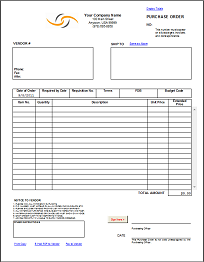Purchase Order Form Template
Purchase Orders are easy with FormDocs!
A Purchase Order is one business form your organization can’t do without! Purchase Order Form, Purchase Order Template, PO form... regardless of what you call it, FormDocs digital forms software lets you easily create and manage your traditional Purchase Orders, blanket Purchase Orders, or any Purchase Order format without investing in a dedicated and expensive system. Now you and your users can fill-in, save, print and e-mail any Purchase Order form with just a few simple commands and no complex training!
Best of all, with FormDocs you don’t need to change your existing Purchase Order process. Because FormDocs lets you build a Purchase Order system that works exactly the way you do today – but, equally as important, it also gives you options for adding-on powerful new features that will make your life even easier!
For example, if you routinely purchase from the same vendors, you can link your FormDocs Purchase Order forms to an external list of your vendors and their products that are stored and maintained elsewhere, such as in an Excel spreadsheet, Access database, or SQL database. Then, when it’s time to fill-in a new Purchase Order form, you simply pick from an alphabetical drop-down list of your vendors, and/or their named products that appears on your purchase order form, and all of the related data such as vendor contact information, part numbers, descriptions, pricing, etc. will automatically populate onto your Purchase Order form so that you don’t need to type those in. Even dollar amounts for multiple quantities, column totals, taxes, and discounts can automatically be calculated for you.
Other helpful features:
- FormDocs lets you create an exact duplicate of the Purchase Order form you already use today, or you can get started with our ready-to-use sample Purchase Order template which is automatically customized with your business name, address, phone number and your company logo.
- FormDocs securely stores all your Purchase Order forms in a simple-to-use, zero-administration database so you can quickly list, sort, or find one or more Purchase Orders in mere seconds.
- Unique and sequential PO numbers are automatically generated for you.
- You and others can sign and approve your Purchase Orders with digital signing *.
- You can e-Mail your completed Purchase Orders as native FormDocs files to other FormDocs workgroup members such as Supervisors or Buyers, or as PDF documents so that any recipient can open, read, and print them.
- To view a FormDocs Purchase Order example, click the image above to expand it.
Try it for yourself!
To see first-hand what it’s like to fill-in and work with an actual FormDocs Purchase Order sample form that is linked to an external vendor and parts database, do the followng:
- Download and install the fully-functional FormDocs Free Trial
- Open FormDocs Filler
- click "New" on the FormDocs Filler "File" menu, and then click the tab titled, "Purchasing"
- Select the FormDocs form template named, "Purchase Order (Advanced)", and then click OK
- A blank Purchase Order form will appear in the FormDocs Filler window
- click the red-colored instructions link located at the top of the Purchase Order to learn how to fill-in and use the form
* More about digital signing...
A common Purchase Order system scenario is the following: you complete a Purchase Order form which then needs review and approval by a supervisor or buyer. Using FormDocs, you email them your completed Purchase Order form and they indicate their approval by digitally signing it before submitting the order for fulfillment. Learn more about Digital Signing.