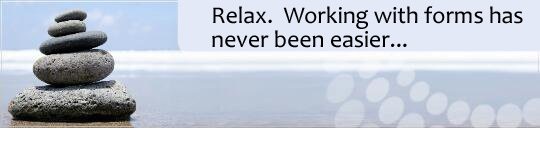
FormDocs™ Electronic Forms Software Features
FormDocs provides two applications; FormDocs Designer and FormDocs Filler. Included are dozens of ready-made sample form templates that you can immediately fill-in, customize, or use as starting points for creating your own forms.
FormDocs™ Designer Features
You use FormDocs Designer to create a form template. A form template contains all the fields, text and elements that comprise a fill-able form.Scan and
convert your paper forms
Let FormDocs do the work for you! Place your paper forms in any supported
scanner and FormDocs will automatically convert them to fill-able FormDocs
forms.*
Convert Microsoft® Word, Adobe® PDF and other files ![]()
Convert your Microsoft® Word, Adobe® PDF, and many other Windows files to
a FormDocs template so that you can leverage your existing investments in
those products and migrate to FormDocs with relative ease.
Quickly design forms from scratch ![]()
Need to design a custom form? You don't have to be a graphic artist in order to create great looking forms! FormDocs Designer provides easy-to-use form-drawing tools that let you expertly create any form.
Get step by step guidance
FormDocs provides a Proofreader tool to help you correct, improve, and complete your form template in a guided step-by-step fashion.
Pixel Perfect Digital Forms - What You See Is What You Get (WYSIWYG)
Create digital forms that match the look and feel of your paper forms with pixel perfect accuracy. Forms look and print exactly the same across all display devices and printers.
Re-use parts of forms to create new forms
Company headings, logos, and frequently used fields and tables can all be saved in a Scrapbook. When you need to create new forms that use these common objects, you simply drag them from the Scrapbook and drop them onto your workspace.
Validate information ![]()
You choose how form fields accept, reject, and display information to ensure your forms are filled in correctly. For most fields you can specify minimum and maximum values, and even the exact number of characters that should be entered, or whether it is allowable to leave a field blank.
Define Calculations ![]()
A simple and easy to use calculation editor lets you use a variety of operators and functions to define calculations that compute the correct values for column totals, row totals, sub totals and grand totals.
Multiple Pages
Add, insert, or re-arrange the order of multiple pages. Easily go to any page by page number or page name.
Check Spelling
FormDocs automatically spell-checks all the text in your form template, including field labels and headings. You can also create a custom dictionary for your industry-specific terminology; for example, medical, legal, engineering, scientific, law-enforcement, etc.
Password Protection
Prevent unauthorized users from opening or editing form templates and form files by setting read and/or write passwords.
International Language Support
Create forms that accept and display currency, numbers, dates, and times in any English, Spanish, and Western European language format, including Euro. Spell-check using your local language specific dictionary.
Forms Automation
Add or modify menus and command buttons and create custom behaviors using FormDocs' built-in VBA scripting. For example, you can limit or expand standard functionality, perform custom data validations, or exchange data with other applications.
FormDocs™ Filler Features
You use FormDocs Filler to fill-in and work with your forms. A FormDocs form can be edited, saved, signed, printed, shared, or e-mailed just like any other type of document.Organize your forms ![]()
FormDocs provides a simple-to-use, zero-administration Forms Database that stores your filled-in forms as a series of records, organizing them for quick and easy access. You can browse your forms by going to the first, next, previous, or last, or by going directly to a form. You can also display all your form data in a List view, similar to a spreadsheet. Never lose track of your forms again!
Search and sort your forms ![]()
Quickly search and sort forms in a FormDocs Forms Database using multiple
criteria. Forms that match your search criteria are then isolated from all
others, enabling you to view, print or otherwise work with only those forms.
For example, you can search for all forms containing the name "Jones", and
then sort those forms by state and zip code. Quickly show a listing of all
your forms in alphabetical order by name or by any field value on your form.
Rich Text formatting
Underline, Italicize, bold, strike, color, and resize the information you enter into forms.
Link to your Databases and Spreadsheets ![]()
Connect form fields to data in your external databases and spreadsheets. For example, you can display your customer or vendor names in a drop-down list; when you pick a name, their full contact information automatically populates onto the form.
Scrolling Fields
Scrolling text fields let you type an unlimited number of lines of formatted text, similar to typing in a word-processing document. Scrolling text fields are useful for lengthy narrative sections in forms such as reports and evaluations.
Scrolling Tables
Scrolling tables let you enter an unlimited number of rows, similar to working with rows in a spreadsheet. Scrolling tables are useful for any form containing row and column information such as invoices, sales quotations,
purchase orders, bid proposals, and lists.
Automatic Serial Numbers
Fill a form field with an automatically incrementing number that you initialize and control.
Check Spelling
You can spell-check of all the text you type into form fields. A standard dictionary for your local language is automatically installed. You can also create and use a custom dictionary for your industry-specific terminology; for example, medical, legal, engineering, scientific, law-enforcement, etc.
Print and Fax forms
Print whatever you need; you can print both the form and its data or, for printing on pre-printed forms, print only the data. FormDocs works with all Windows-supported printers and can print individual pages of a form from specific printer trays or bins.
Import and Export data
Export your FormDocs data to CSV, ASCII Text, ODBC, XML, or post URL-encoded data to your web server - which can then be imported into other popular programs like databases and spreadsheets. You can also import into FormDocs any CSV or ASCII file created by other programs.
Send and Receive forms by E-mail
Use e-Mail to send forms to other FormDocs users if you have MAPI-compliant mail software installed on your computer. Typical MAPI supported e-mail systems include Microsoft Exchange, Outlook Express, Outlook, Windows Mail, Lotus Notes, and Mozilla.
Convert Forms to PDF
E-mail your completed forms as view-only ADOBE® PDF files so that recipients can view and print them without needing to have FormDocs software installed on their computer. You can also export your completed forms to view-only PDF files as a method of archiving them.
Attach Photos, Drawings, Notes, Documents, Video and Sound to forms ![]()
Attach one or more files to a FormDocs form, similar to how you attach
files to an e-mail message. This lets you store an unlimited amount of
related information with a form so that you can keep everything together in
'one place'.
Digitally Sign and Approve forms ![]()
Digitally sign a form as a way for you to indicate to others that you have read, or approve of, specific information on a form. Use point & click digital signatures or capture handwritten signatures using a Windows Tablet computer or signature pad devices from Topaz and Interlink.
Create Workflow using Forms Routing ![]()
You can create a workflow procedure so that members of a workgroup can review, edit and/or digitally approve a form by routing it among themselves in serial fashion according to a routing slip.
Use FormDocs on a Network ![]()
If your organization has a network, you can install FormDocs Filler
so that FormDocs form templates and Form Databases can be opened
and shared by multiple users. A FormDocs Filler license is required
for each user. Supported networks include Peer-to-Peer, Client ⁄ Server, LAN,
and VPN.
Install FormDocs on a Server
FormDocs Filler can be installed with per-user licensing on Windows Server editions with virtualization or application hosting technologies including Terminal Services, Remote Desktop, Pooled or Shared Virtual Desktops, RDS Remote Applications, Citrix, VMWare, VirtualBox, etc.
* Requires FormDocs Scan & Fill